Accessing UL Proposals for Free in CSDS
- Go to CSDS. If you have a CSDS account, Login. If you do not have a CSDS account, you can create an account by clicking the following: Create User Account.
- After you are logged in to CSDS, select “View Proposals Available” from the Proposals drop-down menu or use the following link: https://csds.ul.com/Home/ProposalsDefault.aspx
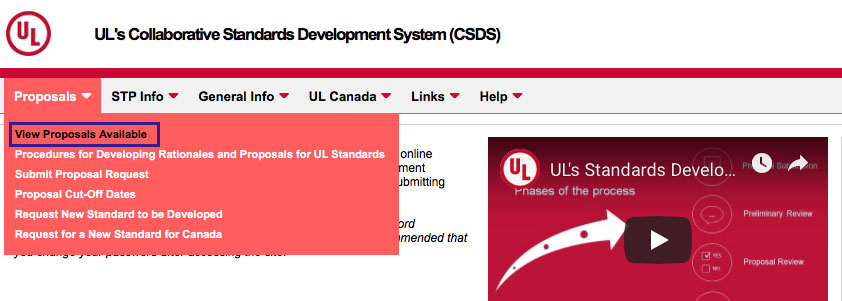
- Scroll down and click on “UL 24480 Ed. 1 UL 24480 Ed. 1 – Proposal Review – Recirculation and Public Review for UL 24480 – Opened 2019-09-06”. This will open a separate window with the proposal information. Please make sure your pop-up blocker is disabled.
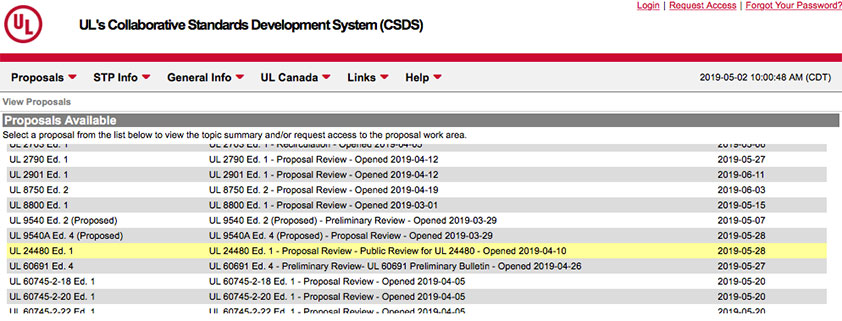
- When you are logged in to CSDS, you will see the following. Click on “Obtain Proposal Access”
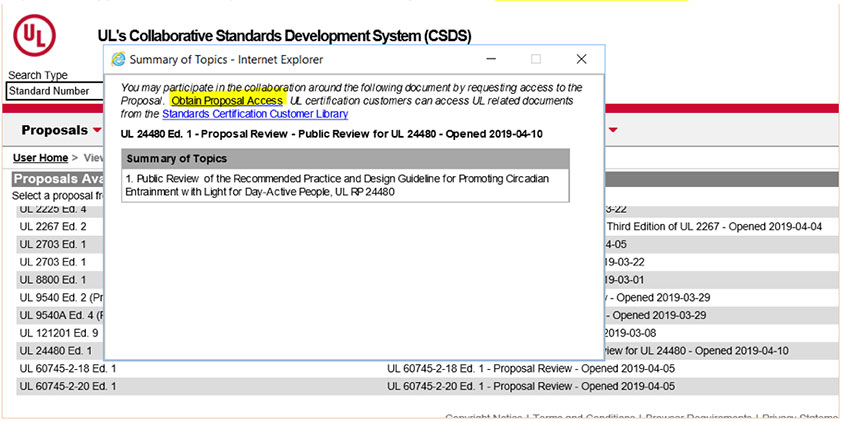
- You will then have access to the work area on your User Home in CSDS. You can refer to the following links for some Helpful CSDS Videos, including What is CSDS and Voting and Commenting in CSDS.
